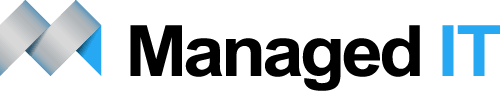One of the many decisions small to medium sized businesses face when implementing operating systems and processes is around email and document management – and the question usually comes down to Office 365 or Hosted Exchange.
Hosted Exchange basically means renting an off-site sever in a secure location that will enable office processes to occur on-site. Hosted Exchange means that a business can still access Microsoft applications and services, such as Outlook and SharePoint, which is the web application platform that grants users organised access to document management and storage software, cloud services, and various other features. Office 365, on the other hand, provides an integrated experience that essentially renders the server that is hosting the service to be irrelevant to the user. Users have access to Office Online – a cloud based application giving users access to all the Microsoft programs, One Drive and email.
The decision as to which is better for your business however, is not always cut and dry, as both services share similar services. Read on below as we help you differentiate between the two, looking at both their advantages and limitations and what suits your business and industry best.
Office365
From the outset, Office 365 is easy to implement quickly and efficiently – a monthly subscription fee enables you to pick and choose which Office Programs (Word, Excel, PowerPoint, SharePoint) are right for your business. It is the perfect option for businesses looking to scale and deploy rapidly – as there is no need to buy, host and maintain a server as there is with Microsoft Exchange.
Additionally, Office 365 is cloud based, meaning you and your team can access Office Online from the office, home, or wherever they have a tablet, smart phone, laptop and internet access. They can also hare documents and collaborate on projects together in real time. Files can also be stored on One Drive, social networks can be built through Yammer – Office 365’s instant chat application.
Whilst Office 365 does do well in terms of benefits, there are a few disadvantages to be aware of. These are mainly due to data and industry regulations. All Office 365 data is stored in the cloud, with the location not available to users. For some industries, this may not be acceptable in terms of storing client data securely and safely – think government and large financial institutions.
Additionally, there is limited legal archiving capabilities, which may pose some challenges to those in industries with heavy data archiving protocols.
Hosted Exchange
Microsoft Exchange on the other hand, is much more suited to those industries requiring strong data privacy and information security. Encryption is available for Hosted Exchange users and there is unlimited mailbox storage available, meaning there is no need to delete emails. Microsoft Exchange gives you complete control over the data into your business with all server updates, backups and shutdowns controlled and directed at a business level, instead of via Microsoft (Office 365 on the other hand, is subjected to regular products as dictated by Microsoft). Whilst there is a large initial investment cost and set up involved, once in place Hosted Exchange provides a personalised experience to a business and its users. When there is a problem within the service’s functionality, a business can reach out to their provider directly in order to have their concerns addressed individually. There is also the ability to personalise your business’ package – selecting exactly which applications to implement, and making changes if and when required. Of course, adding on to this package can result in additional fees from the beginning, as businesses can choose exactly what office solutions they would like and can make changes when necessary.
When choosing between Office 365 and Microsoft Exchange, there are many factors that small to medium-sized business will need to consider. Often with limited IT budgets and only a small in house IT team to implement and maintain solutions, Office 365 becomes a fairly practical choice. Having said that, ultimately, it is a business’s individual needs and requirements that will ultimately determine which way to go. For businesses looking to get the best of both worlds, there is another option. A managed IT provider can help your business in organising and managing subscriptions as well as be on hand for support and to troubleshoot concerns.