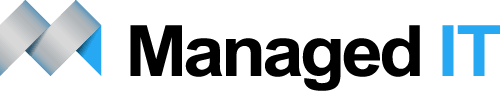Big data is abundant, and it can provide companies with an enormous competitive advantage in terms of marketing and research. Yet once you’ve got that data, the challenge is to keep it secure. The increased adoption of web-based, mobile and cloud-based applications means data is accessible from a number of different platforms and therefore vulnerable to hacking and security breaches. Think you can stay ahead of the bad guys?
The bad guys stay ahead of everybody… and what’s worse, attackers are growing in number, highly organised and incredibly powerful, with recent attacks on Yahoo, eBay, and Sony proof that even global corporate organisations are not immune.
In a recent Computerworld survey, over 150 IT Managers named IT security as the most important technology project currently underway in their organisation, second to cloud computing. Industries such as finance, healthcare and government have always had a need for strong IT security, due to compliance mandates and the nature of the data they work with. But big data is trickling down to small to medium enterprises and start-ups too, and for many of these, protecting the network from threats and vulnerabilities can be daunting.
Stay Strong
How do you bring the security of traditional database management to big data? We’ve identified some tips below…
Monitor User Behaviour
The way employees interact with and share data can greatly impact data IT security. The growth of start-ups has seen the rise of ‘BYOD’ – Bring Your Own Device, where employees use their own tablets, laptops and phones at work. While this can be cost-effective it also means a worker’s personal devices can access and store sensitive corporate information locally. And when a person leaves? So too does the data. To combat this, many workplaces are utilizing Microsoft Intune – a cloud-based service integrated with Azure Active Directory that configures and manages employees’ mobile devices and mobile apps to meet IT security standards while protecting company data and managing how it is accessed and shared.
Implement Policies & Procedures
In the rush to get a start-up off the ground or manage a small business, policies and procedures are often left until it’s too late. In the digital age, companies must focus on developing strong policies that make IT security a priority. Policies should be reviewed regularly and should include directives on creating strong passwords, deactivating inactive accounts and imposing a maximum number of permitted failed log-in attempts in order to help stop security breaches.
Manage the Cloud
File sharing and collaborative working are just two of the benefits of cloud technology however organisations must manage IT security settings to avoid viruses and unauthorised access to documentation.
User Authentication and Access
As password breaching and security hacking is becoming more and more common, two-step authentication (a system that sends your mobile phone a code via text message) is now available on many business platforms including Salesforce and Google Apps. Additionally, Azure Active Directory (Azure AD) Authentication enables businesses to centrally manage the identities of database users and other Microsoft services in one central location. Using Azure AD eliminates storing passwords by enabling Windows authentication, helps stop the spread of user identities across database servers and enables businesses to manage database permissions using external (AAD groups).
Compliance and Monitoring
Compliance can be a challenge, particularly in the digital age where data is abundant. Given this, compliance should be managed with real-time analytics and security at every level. Consider tools such as Microsoft Rights Management Service which enables businesses to securely share data with other businesses, authenticate users, and uses enlightened applications (i.e. those that differentiate between corporate and personal data) to enforce sharing rights and protect documents.
Seek Advice
Focus on your business strengths and don’t be afraid to see the advice and guidance of external data and IT experts when needed. Managed IT are here to help every step of the way and we specialise in managed IT services, monitoring and back up & disaster recovery. Contact us to see how we can help your business today.